Getting Better Internet Without Busting Your Budget

Over the past 18 months, our home internet connections have helped us reach family, friends, and colleagues. They’ve been both practical tools and a needed source of entertainment during a difficult time.
That may be why 76 percent of Americans agree that internet service is as important as electricity or water, according to a February nationally representative Consumer Reports survey of 2,514 U.S. adults (PDF).
But using the internet at home can be frustrating, too, as many people confront dropped video-calls and sputtering movies—along with confusing bills and poor customer service. The good news is that some broadband problems are easy to fix. The following information can help you do that and maybe even help you save a bit of money.
To learn more about the issues that affect internet customers, Consumer Reports is launching a project called Broadband Together along with several other nonprofit organizations to collect and analyze tens of thousands of internet bills. You can read more about the project, and then consider joining the effort by taking an internet speed test, sharing a bill, and providing us with some basic information.
The information we gather will help us learn how much people are paying in neighborhoods across the country, whether they’re getting what they were promised, and whether prices are fair.
Figure Out What You Need


If the internet is glitchy in your home, the first step toward a solution is to pinpoint the problem. And it helps to understand how online material—be it a Netflix show, Zoom call, or social media post—gets to you.
As you can see in the illustration below, movies, email, and other data are funneled by internet service providers (ISPs) through a series of cables and wires to homes with wired service.
If something’s not working, the problem could lie outside your home and may require a call to the company to fix. Or the trouble could be with your home WiFi network, which distributes information wirelessly to your computers, TVs, and other devices.
Which is it? To figure that out, an easy first step is to test your internet speed.
How to Test Your Speed
It’s useful to know how fast data moves into and out of your home. To find out, you can check your speed at Measurement Lab or Speedtest. With a click or two, you’ll learn your download speed (how fast data such as a movie streams into your home), and your upload speed (how fast data like your end of a Zoom call streams out). The numbers, measured in megabits per second (Mbps), will vary a bit each time. If possible, first run a test with a computer that’s physically plugged into your router using an Ethernet cord. The results may vary a bit each time you run the test. But if the speeds are consistently much slower than the maximum speeds promoted by the ISP for your plan, call the company. Then do the same test wirelessly (over WiFi) throughout the house. If it’s only the WiFi speeds that are slow, focus on your router to find a solution.
(or Crawls) to Your Home
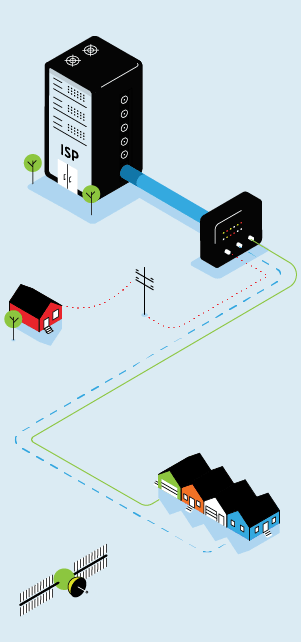
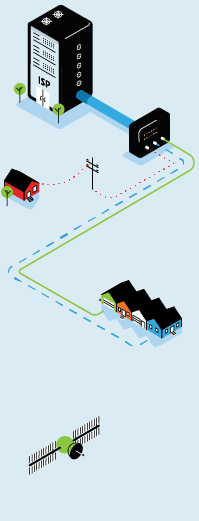
Is Your Service Level Fast Enough?
ISPs generally offer several plans, each promising a different range of speeds—the faster the connection, the more you pay. So which plan is right for you?
It depends on how many people you have at home and what they do online. You need only around 1 Mbps to listen to a Spotify song and 4 Mbps for a Zoom call—but 25 Mbps to watch a 4K movie on Netflix.
The numbers are cumulative. If two TVs are streaming 4K movies at the same time, that’s 50 Mbps.
Every ISP has its own tiers, but you can use the speed ranges below to see where you fit in. Many people may pay for more speed than they really need.
Up to 100 Mbps
This is plenty for two or three people with routine needs. That includes Zoom calls, high-definition movie viewing, and some online game play.
100 to 300 Mbps
These speeds should accommodate even a data-hogging family that plays several 4K movies and taxing online games all at the same time.
300-Plus Mbps
Few households need more than 300 Mbps. If you have internet problems, the solution is probably not to slap down the plastic for your ISP’s priciest superfast service.

Make Your WiFi Better


Let’s say you’ve signed up for the right internet service tier, and your speed testing confirms that your ISP truly is delivering the speeds it has promised. If your internet service is still acting finicky, the problem very likely lies with your WiFi network. You can probably fix things by fiddling with the equipment in your home. Below, CR has four expert tips to help, starting with the simplest and cheapest. And we have more detailed WiFi advice, as well.
1. Try Moving Your Router
Tempting though it may be to banish your router from public view, exiling it to a cabinet or the outskirts of your home can hinder performance. That forces the WiFi signal to pass through more walls and other barriers, and to cover longer distances, to reach every corner of the house.
Place the router out in the open, away from corners, and high in the room. (The signal tends to be stronger below the router than above it.) Also, locate the router as close as possible to the middle of your home. You may be able to move it yourself, or you might need some help from your ISP or a handy friend.
2. Use an Ethernet Cord
If you’ve ever had a movie night derailed by sputtering WiFi, you know the feeling (major letdown). Need a more stable signal? A $10 or $20 Ethernet cable can save the day, linking a TV, streaming video box, or video game console directly to your router.
3. Use an Inexpensive WiFi Extender
Need to push a WiFi signal a little deeper into your home? A $30 palm-sized WiFi range extender could be the answer. Plug it into an outlet midway between your router and, say, the comfy reading chair in your bedroom, and it stretches the signal. There’s a catch, however: That extended signal can be only half as fast as the rest of your WiFi network, making this a great fix for emails, but maybe not movies.
4. If Needed, Invest in a Mesh Router
If you’re looking to improve WiFi coverage throughout your home, a mesh router system may be the way to go. Unlike a traditional router, which toils away on its own, a mesh router uses multiple units—a hub and one or two satellites—that work together to spread the WiFi network from one end of your abode to the other. If there’s a dead zone in the den, you can move the satellites around to eliminate it. You can also add satellites to broaden the network’s reach. Mesh routers used to cost up to $500, but prices have fallen in the past 15 months. You can now find highly rated mesh routers for less than $200.
Avoid Overpaying
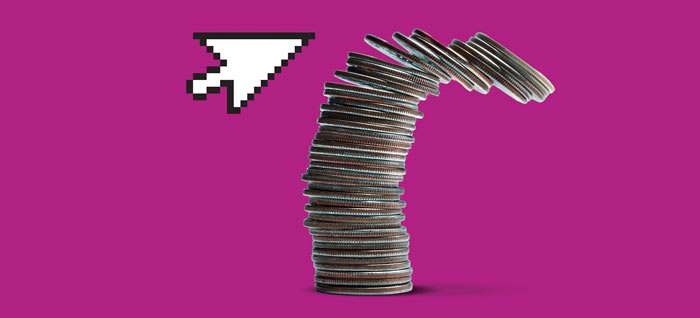
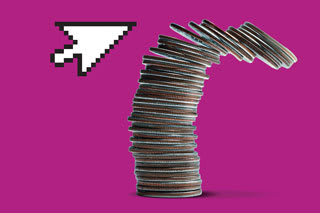
Just about everyone agrees that internet service is crucial to daily life, but it’s hard to place a real price on it. Is $50 per month reasonable? Can you talk your way into a better deal? And why are the bills so hard to understand? Here are some concrete tips for saving money while getting the service you want.
Negotiate a Better Deal
As surveys of CR members have confirmed time and again, it pays to haggle. But it takes skill to duel with an internet service provider, especially if you live in a community with only one or two viable options. So we asked Ben Kurland, co-founder of the negotiating service BillFixers, for advice. “Most of what goes into getting a discount is just asking for it,” he says. Here are his expert tips.
1. Call on a weekday. That’s when other customers are busy at work. You’ll get shorter hold times and higher-level reps with the best discount codes.
2. Don’t be too quick to say yes. Reps will give you the worst offers first, Kurland says. Turn those down and they’ll move on to the better deals.
3. Avoid online chat tools. At most companies, the live-chat reps are lower on the ladder than phone reps, and can’t provide the big discounts.
4. Threaten to go to a competitor, or to cut your TV or phone service. That gets your call elevated right away to a rep with the clout to do what it takes to keep you, Kurland says. If there’s only one ISP in your area, that may reduce your leverage. But if you’re trying to get a better bundled deal with TV and/or phone service, your ISP has plenty of competition from mobile and video streaming companies.
5. Get it in writing. When you’re satisfied with the rate, ask the customer service rep to send an email outlining the agreement. If the ISP doesn’t follow through on the plan, you have backup.
Dodge Extra Fees
Internet fees that often surprise consumers include charges for installation and activation, renting a router or modem, and an extra hit if you decide to leave your contract early. But some of those are avoidable.
For instance, ISPs charge an average of $70.38 for installation—but AT&T, Spectrum (owned by Charter), Xfinity (Comcast), and others offer self-installation kits for an average of $9.30, according to the Open Technology Institute, a research organization.
You can also save long-term by buying a router and modem rather than renting them from your provider. But you have to make sure the modem is compatible with your ISP—and it might stop working if you switch to another service.
Picking an internet plan can be an exercise in frustration. In the advertised rates, all the fees that will actually appear on your bill are often buried in fine print, so it’s hard to know what you’ll end up paying. And it’s even harder to compare prices between competing providers—if you’re lucky enough to have more than one choice where you live.
In 2016 the Federal Communications Commission came close to fixing that by creating standard broadband labels like the one pictured below. Modeled on the nutrition labels you find on everything from cereal boxes to ice cream, the labels would have spelled out pricing, download and upload speeds, the cost of renting a modem, and other details.
The plan was shelved with the change of administration in 2017, but the idea is back—and supported by CR, other advocacy groups, and some legislators hoping to make broadband more accessible and competitive.
A broadband label might not ultimately look exactly like this one. But whatever the final form, it would bring internet pricing into the light for consumers, says Jonathan Schwantes, a CR senior policy counsel who works on broadband accessibility. “There’s a complete lack of price transparency or information on internet service bills,” he says. “Imagine if the auto industry did not put the expected gas mileage or the price on the window sticker of a new car. That’s the reality in the murky internet service market.”
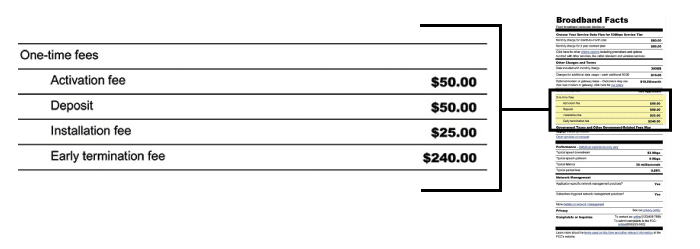
Getting Cell Service From Your ISP
In the past few years, more than 5 million people have started to get their cellular service from the same company that provides their internet service: Altice, Spectrum, or Xfinity.
Why? Cheaper rates. At all three ISPs, one phone line with unlimited data costs $45 per month. T-Mobile, the cheapest of the big cell service carriers, charges $60 per month. (CR also has more detailed information on cellular plans offered by ISPs.)
Much like Consumer Cellular, Ting, and other smaller providers, ISPs lease excess wireless capacity from one of the major carriers (AT&T, T-Mobile, and Verizon). But whenever possible, they bypass the leased cell tower networks and instead use their own WiFi hotspots to provide mobile service. That WiFi-first approach saves the ISPs money on data traffic fees, and they pass some of the savings along, according to Kristen Hanich, senior analyst at the market research firm Parks Associates.
ISPs also tend to offer more flexible phone plans, especially for families. You can sign up for a 1-gigabyte plan for one phone, a 3GB plan for another, and unlimited service for phones used by the data hogs in your home.
But there are caveats. You need an internet account with a company to sign up for its cellular service. When network traffic is high, your service may get slowed while cell carriers prioritize their own customers. And the ISPs might reduce you to 2G or 3G speeds when you reach a monthly data cap—say, 20GB—even if you have an unlimited plan.
Bye-Bye, Cable TV? Maybe.
Millions of people have cut the pay-TV cord, getting rid of a cable or satellite package while keeping their internet service. They rely on streaming services such as Hulu and Netflix for entertainment. It used to be a surefire way to save money, but streaming-service prices have been climbing. Also, cord-cutters may find that it’s tricky to get all the shows they want. Here’s a quick guide on how to figure it all out, or you can see our more detailed instructions on cord-cutting.
1. If you have a TV-internet bundle, ask what you’d pay for internet alone.
2. List all the channels your family wants, including local affiliates (ABC, PBS), cable options (Bravo, HGTV), and premium ones, such as HBO.
3. See whether you can get some channels with an indoor antenna. The Federal Communications Commission has a reception map, but your reception may be different based on factors such as local topography, so know the return policy before you buy an antenna. (Check out Locast, too. The nonprofit streams TV over the web in some areas for a $5-per-month donation.)
4. If antennas and Locast don’t work where you live, consider a cable replacement service (Hulu + Live TV, Sling TV, or YouTube TV). It will provide regular channels, including various local options; prices start at roughly $35 to $65 per month.
5. Or skip live channels altogether. You can get several streaming services, such as Disney+ and HBO Max, for much less than a cable package—and you might already subscribe to some.
6. Make sure your TV is equipped for streaming. If it’s not a smart TV, you’ll need a streaming device, such as an Apple TV or a Roku.
Once you do the math, you may find that cord-cutting won’t save you money—but it might give you a better selection of entertainment. Either way, you now have the information to make a smart decision.
The Rise of Data Caps
Many cell phone plans have data caps, limiting how much music and video streaming a family can enjoy without incurring extra fees. Caps are becoming more common in internet plans, too.
Many fiber- and cable-based ISPs that impose these caps set them at 1.25 terabytes of data, but for DSL and satellite plans, just 150 gigabytes is fairly common. If you exceed the cap, you’re charged an overage fee or your connection is throttled, meaning you’ll have much slower service until month’s end. Or you can pay more for an unlimited plan.
Streaming a 2-hour 4K movie consumes up to 14GB of data. So 1TB—or 1,000GB—may seem like a lot. But data usage is rising fast. In April, Charter CEO Thomas Rutledge told investors that almost 20 percent of Spectrum’s broadband-only customers now reach or exceed that threshold. (Charter owns Spectrum.)
AT&T, Comcast, Cox, and other ISPs suspended some caps during the pandemic, but they’ve begun to restore them. That means many people could soon pay more—because they go over their limit or they opt for an unlimited plan.
Reporting by Octavio Blanco, Nicholas De Leon, Chris Raymond, and James K. Willcox. Illustrations by Edmon de Haro.
Editor’s Note: This article also appeared in the August 2021 issue of Consumer Reports magazine.
Consumer Reports has no financial relationship with advertisers on this site.
Consumer Reports is an independent, nonprofit organization that works side by side with consumers to create a fairer, safer, and healthier world. CR does not endorse products or services, and does not accept advertising. Copyright © 2021, Consumer Reports, Inc.
